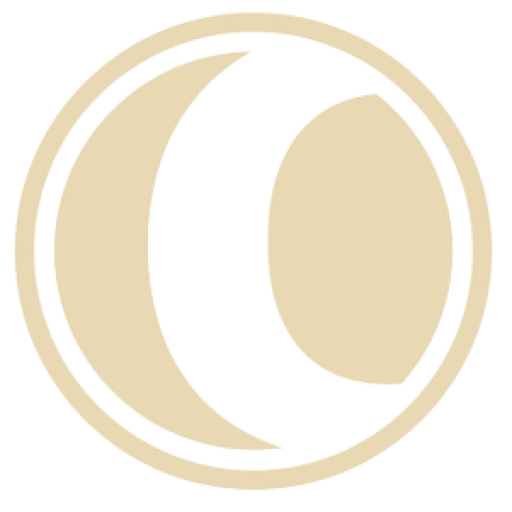Services
Reporting & Dashboards
An overview of all real-time outcomes
In a single click, you can analyze processes, monitor danger areas, and generate high-level reports. With real-time dashboards, you can track performance and KPIs, discover bottlenecks and opportunities, and plan for the future. There are no more delays or data refreshes because all reports and dashboards are displayed in real time. Reports that dynamically display relevant data based on user rights can be created, bookmarked, and shared.
history
Getting Started
Implementing a CRM
For achieving better results in CRM implementation, there needs to be careful planning, resource allocation, and management system put in place. Companies must include critical people from Marketing, Customer service, Sales & support teams in the core implementation team while planning the CRM implementation.

DATA REPORTING
Step 01
Create a customer journey map
You’ll notice things a CRM solution can help with if you understand how you find and sell to customers. What’s the end result? A solution that alleviates the administrative burden of keeping track of every lead and customer.
Step 02
Define your company’s sales and marketing processes
All you have to do now is go through your major business/marketing questions one at a time once you’ve answered them all. You’ve got your company processes in place. That’s the type of information you’ll keep track of in your CRM.
Step 03
Migrating your customer information
A.csv file can be used to import contacts. This allows you to import many segments of your contact list at the same time. This allows you to ‘tag’ people as they arrive, eliminating the need to wade through your contact list and manually tag them afterwards. You can set up your other tools and automations after you’ve migrated your customer data.
Automate routine tasks
Manage more than just projects
In just a few clicks, you can convert quotes into assigned projects, tasks, and more. With the help of pre-set project templates and job bundles, you can eliminate time-consuming duplication. Automatic notifications, deadline alerts, and live dashboards keep you informed.

PROJECT MANAGEMENT
Step 01
Create a customer journey map
You’ll notice things a CRM solution can help with if you understand how you find and sell to customers. What’s the end result? A solution that alleviates the administrative burden of keeping track of every lead and customer.
Step 02
Define your company’s sales and marketing processes
All you have to do now is go through your major business/marketing questions one at a time once you’ve answered them all. You’ve got your company processes in place. That’s the type of information you’ll keep track of in your CRM.
Step 03
Migrating your customer information
A.csv file can be used to import contacts. This allows you to import many segments of your contact list at the same time. This allows you to ‘tag’ people as they arrive, eliminating the need to wade through your contact list and manually tag them afterwards. You can set up your other tools and automations after you’ve migrated your customer data.
DATA REPORTING
Step 01
Create a customer journey map
You’ll notice things a CRM solution can help with if you understand how you find and sell to customers. What’s the end result? A solution that alleviates the administrative burden of keeping track of every lead and customer.
Step 02
Define your company’s sales and marketing processes
All you have to do now is go through your major business/marketing questions one at a time once you’ve answered them all. You’ve got your company processes in place. That’s the type of information you’ll keep track of in your CRM.
Step 03
Migrating your customer information
A.csv file can be used to import contacts. This allows you to import many segments of your contact list at the same time. This allows you to ‘tag’ people as they arrive, eliminating the need to wade through your contact list and manually tag them afterwards. You can set up your other tools and automations after you’ve migrated your customer data.
history
Work Smarter
Make the most of your team’s resources.
You may become more effective and productive by learning to work smarter, not harder. Working smarter allows you to focus and perform better. You can enhance your time management and prioritization by working smarter on a small number of priorities.